Welcome to tBook Builder
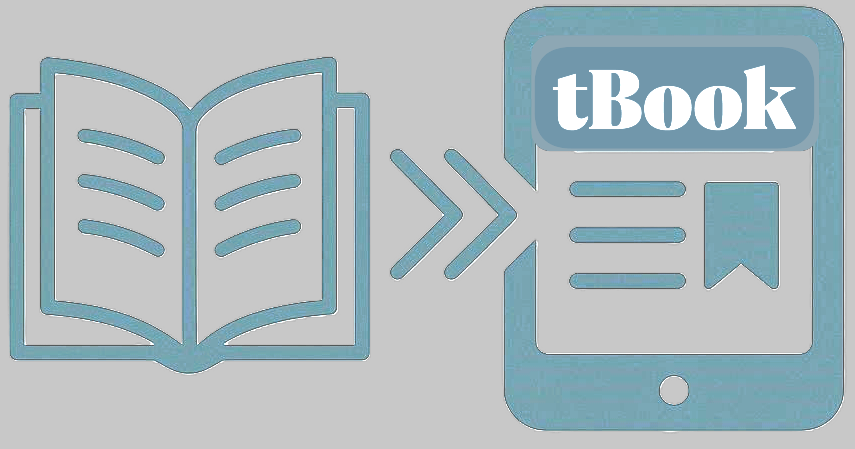
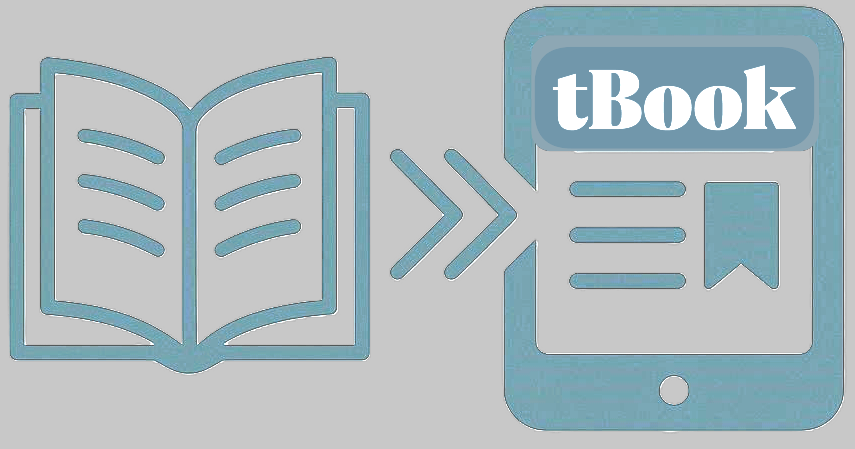
Create interactive digital books that grow in value with time. Our platform combines traditional publishing with blockchain technology, giving authors new ways to engage readers and monetize their work. Generate standalone books that come with a free reader app. Discover a new way to publish that puts you, the author, in control of your works. Get started now by building your tbook below!
Need help? Check out our documentation or contact support.